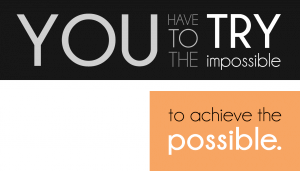First of all: Don’t forget the chocolate
At some point in your professional life you might think of setting up your own website to present your work. It helps clients to get to know you better, bosses to have a gauge of what their employees actually do all day and of course provides headhunters or potential employers with useful information. Some people may have a website included on the company’s homepage but most of the time you have to do it yourself. My first post will explain how.
For those who have never written a homepage or worked with CSS and HTML before, I would strongly recommend to learn the basics. You do not need to be a pro but should understand what is going on behind the curtains. There are WYSIWYG tools to help you out but still: in case of an emergency basic knowledge will give you an inkling to find a solution.
Although I consider myself being skilled enough to build a website on my own, it would not be as beautiful as I picture it to be. My dear friend Tobi helped me out and suggested to set up a → wordpress site. It does not only work for blogs but for stylish websites as well. Plus you can upload any template you want. In my case there was one template I could not get out of my head anymore: → miinus. That template comes with different kinds of navigations, all psd files and a very useful documentation. In the appearance panel you adjust colors, backgrounds, menus and everything else. Create pages, edit old ones, blog your thoughts – all those things can be done within the template. Just upload the kind of navigation you would want to use as well and edit the dummy content.
So I downloaded the wordpress software and installed the template. Last but not least I would like to set up a sort of testing area where I can edit and view my website in Safari, Mozilla etc. but without having to publish it. (See, I do not publish until I am really satisfied with the result.) For that purpose I installed → MAMP which basically means you set up a local host on that server. That is really convenient.
In order to actually go online with your website you would need to purchase a webspace first. There are so many companies to buy space from … I chose → menkisys. It provides a domain named as you wish, up to five email addresses as well as an ftp server. All those things are quite useful and really cost for next to nothing. (“Cheap as an apple and an egg” as we would say in German btw.)
After having edited and improved your website for many, many hours (and that is what the chocolate is for!) it is time to go live. Honestly, after all you went through by now this actually is the easiest part. Well, in my case I needed half a day to understand that but once you understand how it is easy. Just follow → these steps und upload your data, do not forget to backup before that. And done. I cross fingers for you – and for me as well – that there are people out there who are interested in your work. Keep posting, keep improving – that is what we should always keep in mind.